SEO Quake Diagnosis & How to Download SEO quake For Free
NOWADAYS SEO is One of the most important and relevant topic for any websites/Blog. There are two ways to get traffic for any websites/Blog. One is SEO (search engine optimization) and the remain one is social media Like Facebook, Twitter other alike. Apart from social media , Lot of the traffic we will get through the search engine optimization only. There are more No.of website are available to analyses the website's SEO details. But that those are difficult to understand. Probably every competitor want to know the SEO details of others website/blog. For Alexa rank, we have to go to a website called www.alexa.com, Like there are several websites which reveals info of any website. But These are all apart from each other. With all together, i am showing a one click audit SEO Tool for your browsers which analyses full SEO details of any website or Blog with in a single click. I hope, it would a best seo tool for your website. i.e. SEO quake. SEO quake consist of so many things that would helps to know website's details in short time, And it indicates that how many errors a website has and gives tips to resolve them.
Tips and Tricks to get Approval from google adsense with in 45 days.
YouTube Tips and Tricks
Greater Tricks on G-mail.
HOW TO DOWNLOAD IT:
Go to webstore - type SEO quike in search bar- you can see image like below - then click on ADD TO CHROME/FIREFOX/OPERAMINI.
This is the SEO Quake image will help you to find extension in Web Store.
Some Related Topics You May Like :
YouTube Tips and Tricks
Greater Tricks on G-mail.
SEO quake
1)Page Info
2)Diagnosis
3)Internal
4)External
5)Density
6)Compare URL/DOMAINS
2)Diagnosis
3)Internal
4)External
5)Density
6)Compare URL/DOMAINS
This above information (Like pageinfo,Diagnosis.....) is downloadable as in csv file form, if you want it.
1)Page Info
Pageinfo is nothing but, about of website page basic information Like Page title,Meta Tags, Meta description, Meta Keywords, Server Details. It showing that How many pages are indexed in google, yahoo,bing. How many likes, shares, pins are done by social media sites Like Facebook,Linkedin, Pinterest, Google plus. And also it gives an accurate alexa rank, age of the domain, Traffic sources, Backlinks of website. And the greatest thing is these all are appear at head of webpage.Like below image
2)Diagnosis (Page SEO Audit)
Diagnosis suggests to find-out the Warnings, Errors of website/webpages. It briefly describe the way to solve Errors, warnings. And also it recommend the tips to solve warning/Errors, Like Tags of Images,videos, I-frames,Headings Microformats, schema.org, Meta viewport.
3)Internal & 4)external
Internals are mainly about how many links we have among several pages on same website. Here SEO quake will guide you, how many internal links are in your website and how they are performing with each-other. It shows that total No.Of links of a website along with Do-Follow, No-Follow links with respectively. Below image will guide you for better understanding on Internal links in SEO quick. External links are performing same as like internal links. External links are about, how many links are going out through your website/Blog. But these links are quite opposite to internal links. you will get best acknowledgement on it.
So always External links are should be less the No.of Backlinks what we have got from others websites.
5)Density
Actually density of keywords should be between 2% to 10% according to the SEO Guide.With the help of SEO quake. you can get information on density of keywords, which meant how many times that the keyword was repeated in an one article. In specification of SEO quake, you can get 1-word,2-word,3-word,4-word keyword density table with respectively.Look at below image( keyword density tables).
6)Compare URL/DOMAINS
With the help of this tool, you can compare your website data with your competitor website/Blogs.By adding the competitor URL with your own website URL, you would get the approximate values with each other. i.e. you can get top rank in search engines by adjusting little problems in your websites when comparing with competitor websites with your website.
HighLight No-Follow Links:
Simply SEO quack notifies you whether a links is Do-Follow link or No-follow link by adjusting one simple check, you are able to have this advantage in your search engines. SO go to the "Preferences" option in settings, And then you are able to one check box which contains "High Light No-Follow". Check That Box and come back to here. Then you can see like below image one checked option as shown below.
THE LAST AND BEST TOOL OVERALL ON IT:
Overall, here we can see one of it's best tool in the below image which has addition filter while searching in google. This is like google filters. That means we can filter our google search result as per our custom requirements. If you want to display results according to it's alexa rank, You can. And also if you want to download this file. also you can download it as CSV file. Parameters also an inbuilt source of SEO Quack.There are so many parameters (Approximately) are available in it as shown below image. And you can choose which language you want and which country results you want. Definitely you'll enjoy with this extension.


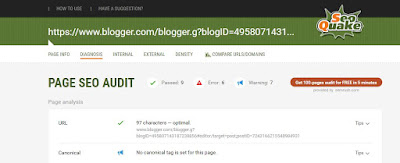
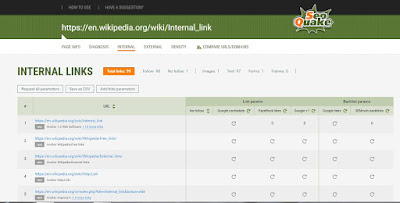



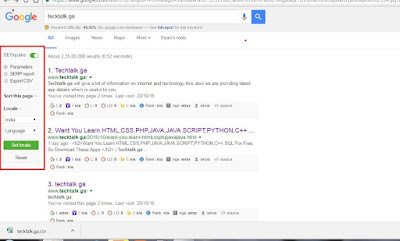
No comments:
Post a Comment