HTTrack Converts Online Websites to Offline Websites
HTTrack website copier is a software which converts online websites into offline websites.
And it keeps in offline condition at our Computers Hard-disk. Actually HTTrack downloads websites through the internet. And it doesn't have any limitation conditions to offline any website.we can offline any web-file with irrespective to the it's size .It doesn't mean that we can offline any website by HTTrack. In order to download and save website files, we should keep certain limitation size web files. It means we could download and offline certain web file which has limited size. Even if we want offline Google, Yahoo, Bing, these type of search engines also we can get . But we don't have enough storage capacity in our PC's to make them offline . So eventually this software is usable to make online websites to offline.
Now let's have a look towards installation and process to use.
After clicking on above link, You meet a HTTrack official webpage Like below image. According to your Platform you are able to download adequate latest software on your platform behavior. That mean's if your OS is Windows2000/XP/Vista/7/8, Then your able to download httrack 3.48.22exe as shown below image. And Click on download link (httrack 3.48.22exe). It downloads by itself in few minutes.
After downloading of HTTrack, Click on downloaded File to install it. And now press NEXT - I ACCEPT THE AGREEMENT, and Keep on Clicking on Next until when it's installation Finished.And at last click on Finish to complete the process.
When you open for the first time, it asks you to choose Language preference. Let it be on default language (English) and click on OK.
Now you are at actual HTTrack Software main work area where you can make online websites to offline. And the structure of the Page is like below image. Choose any title for which website you want to make offline and give a project category. Then choose a path where you want to save that offline website.
Then the second Page appears Like below image. Just paste the URL of website which you want to make offline. and click on Next. It will takes several minutes to make offline of that particular website. And the time is depends up on the Size of the website. Once the downloaded was completed that means you can use that particular website in offline without having any internet resources.
Now let's have a look towards installation and process to use.
To Get HTTrack CLICK HERE HTTrack
How To Install.....
After clicking on above link, You meet a HTTrack official webpage Like below image. According to your Platform you are able to download adequate latest software on your platform behavior. That mean's if your OS is Windows2000/XP/Vista/7/8, Then your able to download httrack 3.48.22exe as shown below image. And Click on download link (httrack 3.48.22exe). It downloads by itself in few minutes.
After downloading of HTTrack, Click on downloaded File to install it. And now press NEXT - I ACCEPT THE AGREEMENT, and Keep on Clicking on Next until when it's installation Finished.And at last click on Finish to complete the process.
Guide To Use....
When you open for the first time, it asks you to choose Language preference. Let it be on default language (English) and click on OK.
Now you are at actual HTTrack Software main work area where you can make online websites to offline. And the structure of the Page is like below image. Choose any title for which website you want to make offline and give a project category. Then choose a path where you want to save that offline website.
Then the second Page appears Like below image. Just paste the URL of website which you want to make offline. and click on Next. It will takes several minutes to make offline of that particular website. And the time is depends up on the Size of the website. Once the downloaded was completed that means you can use that particular website in offline without having any internet resources.


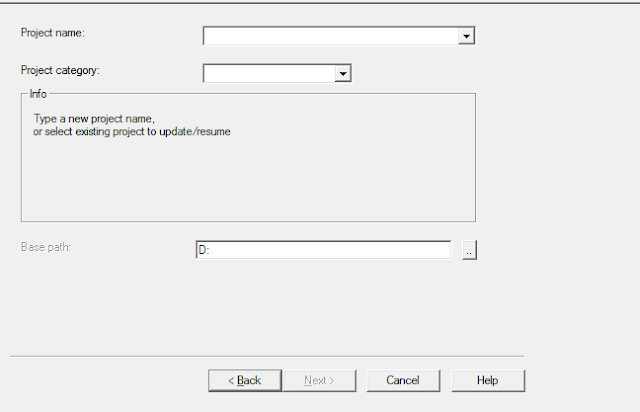
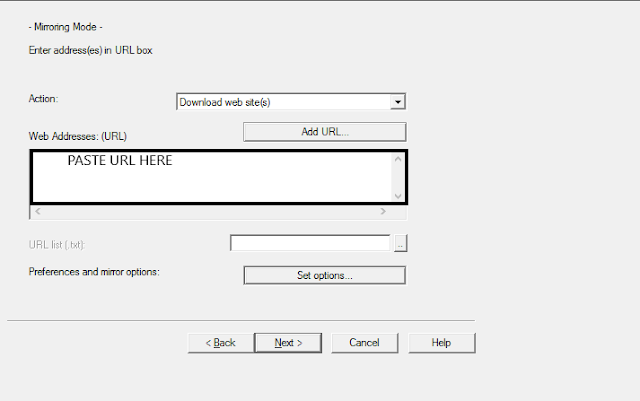

No comments:
Post a Comment